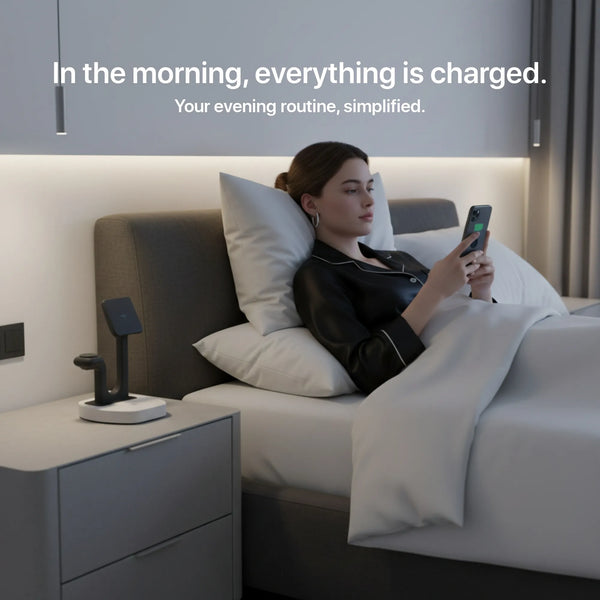Many people experience wrist pain from typing daily and lower back pain. Since many jobs require prolonged periods of typing, we frequently continue to type even after our tasks are complete for various reasons. In either case, frequent typing can cause wrist pain.
There are many factors to consider if typing is causing your hands pain. Numerous issues, such as illnesses, changes in the spine's curve, or injuries, may be to blame. Dealing with these situations occasionally makes the pain in your hands from typing even worse.
According to statistics, over half of the workers experience or have experienced repetitive strain injuries primarily brought on by repetitive motion.
Finding out the causes of a problem is the first step in taking action. By learning about the causes of sore wrists from typing and possible treatments, you can prevent becoming one of these statistics.
The leading causes, risk factors, and potential treatments for wrist pain from typing will all be covered in this article.
Wrist Pain's Common Causes

To begin with, incorrect or excessive typing may be one of the most frequent causes of this problem. Additionally, posture and mouse use may be relevant. However, keyboards are frequently to blame when it comes to repetitive strain injuries.
Although repetitive strain injuries can occur in anyone, some health issues may worsen or increase your risk of developing hand pain from writing.
Carpal tunnel syndrome
A common condition known as carpal tunnel syndrome can result in numbness or pain. In some people, it might also cause numbness or weakness in the hands or wrists. When your tendons swell, a nerve in your wrist will eventually begin to be compressed, resulting in this condition. This condition can be treated, but surgery may be required to correct it in more severe cases.
Cubital tunnel syndrome
Although the two conditions have different causes, cubital tunnel syndrome and carpal tunnel syndrome are pretty similar.
Cubital tunnel syndrome develops when swollen tendons begin compressing your elbow nerves instead of swollen tendons in your wrist. Similarly, it causes excruciating pain and discomfort as you type.
Arthritis
Similar to carpal and cubital tunnel syndrome, arthritis can occur frequently. However, because it directly impacts your joints and can affect more than just your wrists, it tends to be a more serious issue. In the affected areas, pain, stiffness, and swelling may be common symptoms of this condition.
This condition can take many forms, such as osteoarthritis and rheumatoid arthritis. Each type of arthritis has a distinct origin:
Notice: Self-diagnosis is not advised. We advise you to see a doctor if you think you may have one of the conditions above.
How to Use a Wrist Rest for Computer Mouse
If you frequently experience pain and discomfort while typing, you should be relieved to know that there are solutions available. The following options can help you lessen the severity of your symptoms so you can feel relieved and comfortable while working, even though they won't immediately solve the problem.
Set up an ergonomic workstation with the necessary equipment.
Today, you can find various accessories, such as
mouse wrist pads, that were created specifically to help you when your hands hurt from typing. You might be hesitant to use these things at first, but after using them for a while, you'll start to feel better.
Although there are
mouse pads with wrist rests, these are not your only choices. If you buy a wrist rest for your keyboard, you can also avoid wrist pain from typing. A few keyboards already include one in their design. You can also look at the
best wrist pads on the market to find the best choice for your situation.
Hand and wrist exercises
Exercises for your hands and wrists can also help you feel better. Even though it may seem strange, it does work if you make it a habit. With the help of these exercises, you'll be able to relieve the tension that has built up in your hands, wrists, and fingers, making it easier for you to return to work feeling more at ease.
Sit appropriately at your desk.
If you frequently experience wrist pain, you must consider your sitting habits. The following factors should be taken into account:
-
Make sure your hands are positioned straight while using the keyboard. While typing, you shouldn't keep your arms propped up on the armrest. It will exacerbate your symptoms. Your wrists should be flat or slightly bent backward, and your hands should be slightly below eye level.
Maintaining these routines and the correct wrist position for typing at first can be challenging, but with time and effort, you'll see how much your well-being has improved.
Recommendations

The advice mentioned above won't be a "magical" cure for your wrist pain from typing, but it can temporarily make you feel more at ease. Here are some additional suggestions to think about:
Again, if your wrist pain while typing continues, see a doctor as soon as possible to get the proper care and prevent severe conditions.