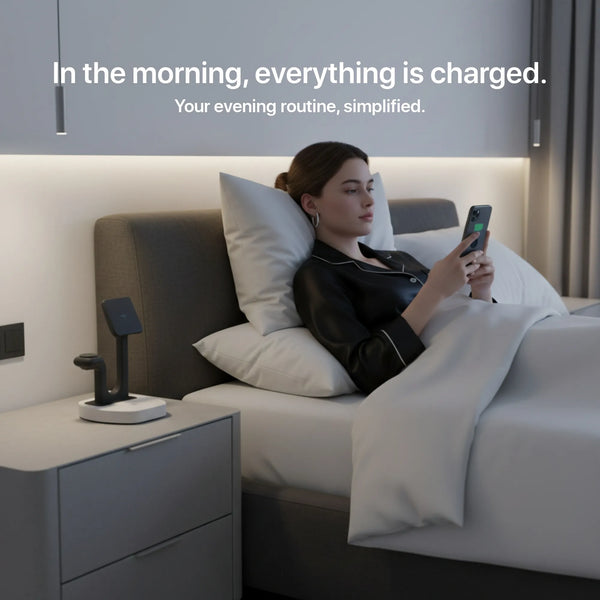The pandemic offered us many valuable life lessons. One of them is How to Make the Best of a Bad Situation. We discovered ourselves working from home, like tens of thousands of others worldwide. Many of us had to go outside the box to create a fresh and productive workspace at home. Whether you want to enhance your current setup or set up your first ergonomic workspace at home, let us walk you through our 6 steps and extra advice on setting up an ergonomic office at home.
What Exactly Is Ergonomics?
Ergonomics is a scientific principle. It is the science of creating products, settings, and systems tailored to the user's demands. Daily, ergonomics seeks to increase overall efficiency, productivity, and comfort.
Understanding and appreciating ergonomics in the workplace
is critical for avoiding injuries caused by bad posture or the impact of repetitive actions. Ergonomics takes into account the relevance of mobility throughout the day. A sedentary lifestyle with workplace furniture that supports a fixed posture and little to no mobility is vital for a desk worker's overall comfort and performance. Ergonomics promotes a balance between sitting and standing during the workday, which can be achieved with a height-adjustable desk, an ergonomic chair, and ergonomic accessories.
What Is The Significance Of Ergonomics?
Our raison d'être at Craft-Kitties is to ensure that you work in a comfortable, healthy environment while remaining productive. As a result, we aim to assist you in creating an environment that will increase your energy and motivation. We all need an active workstation where we can thrive and grow.
Ensuring you are working comfortably is vital in maintaining a healthy relationship with your job. You have little influence over the type of setup accessible in an office, but when working from home, you can build an ergonomic workspace that is best for your productivity and well-being.
Whether you want to invest in high-quality furniture and accessories or DIY your way to a functioning home office, our advice is to build an ergonomic and efficient workstation at home.
Step 1: Adjust the Height of Your Desk
Before you begin with the smaller ergonomic equipment and lifestyle habits required to build a pleasant ergonomic workstation at home, you must focus on the most crucial aspect: the desk.
What You Should Know
Your body proportions determine your appropriate ergonomic desk height. As a result, it is critical to check in with yourself to ensure that your work area is at the proper height. Here are some things to watch for:
The Best Alternative
Kitchen tables are frequently excessively high, and traditional desks are typically meant for writing rather than typing. Our ergonomic
standing workstations are designed to address this specific issue. You may set up your desk at the ideal height for your height and body type with a
simple one-touch adjustment. Check out
our guide to learn how to use our standing desks appropriately.
Make It Yourself
If you're not ready to invest in a standing desk, there are ways and simple hacks you can try to get a taste of what it's like to work standing up.
A Sit-to-stand Framework
Do you already have a favourite deck surface? The adjustable Ergo frame, which accommodates most tops and allows you to construct your standing desk, is available.
A Translator
Purchase a desk converter or make one yourself by stacking boxes, books, or other things on top of your current desk to raise its height.
Leg Lifts
Adjust the height of your desk by placing risers, books, or solid blocks under the legs - but be careful! Always keep your desk stable and secure.
A Dressing Table
Make use of the dresser hack! Working on a tall dresser may be an excellent way to test the idea of working at a standing desk for a quick and inexpensive remedy.
Protect Your Knees And Lower Back As Well.
An
anti-fatigue mat helps you work in a standing position for extended periods and improves the overall experience by providing you with an ergonomic posture tool and accessory. Your knees and lower back will appreciate the alleviation.
Is there no anti-fatigue mat? Wear comfortable shoes with adequate support and alternate which foot you put your weight on, either consciously or by elevating one foot at a time with a small footrest.
Step 2: Select the Best Ergonomic Chair For You
A decent ergonomic and comfy chair is vital even if you have the best standing desk available. Given that we spend nearly half of our day sitting, it is one of the essential parts of a healthy work environment. When setting up a home office, ensure an excellent ergonomic chair; if necessary, a footrest should be a focus.
What You Should Know
Here are a few things to keep an eye out for on your current chair:
The Best Alternative
A good ergonomic chair may make or break your attitude toward your workday. An ergonomic chair supports your lower back and arms and prevents injuries from sitting in an incorrect position. An ergonomic office chair will conform to your body shape, encourage appropriate posture, and keep your joints and tissues in a neutral position, allowing you to focus without discomfort.
In the long term, investing in a custom-made chair for you is best. We recognize that there are ergonomic seats for any budget. Whether you want to spend $200 or $1,000, there are plenty of solutions for making your workplace more comfortable. A desk stool or a gym ball could be used for more active seating.
A typical ergonomic office chair may be preferable if you wish to adapt your chair to your height, arms, and back.
Make It Yourself
If you are unwilling to spend in an ergonomic chair that meets your needs, you can do a few things to enhance your daily experience in your office chair.
Cushion
Add a cushion for height to the chair you use at home.
Lumbar Support
A wrapped towel can be used for lumbar support. As a footrest, you may alternatively use a small stool or books.
Excellent Posture
Maintain proper posture. Click here for some advice from our team on how to avoid back discomfort.
Step 3: Shield Your Eyes and Neck
This following stage is frequently overlooked and is just as crucial for your long-term health as the previous ones. A monitor arm or desk shelf that raises your screen(s) to the right height to avoid neck strain is a great way to avoid getting hurt.
What You Should Know
Here are some things to watch for:
The Best Alternative
An ergonomic
monitor arm or
desk shelf that raises your screen(s) to the ideal height to prevent neck strain is an excellent injury prevention tool. If you're working on a laptop, consider using our
laptop stand or purchasing a separate keyboard and mouse and an auxiliary screen to set on a stand.
Make It Yourself
In the interim, you can support your monitor or laptop by stacking books or boxes. Books or a small box, similar to the approach we outlined previously with the DIY desk risers, could assist you in raising your screen to the proper height. Anything can be utilized to prop up your monitor as long as the critical points of monitor position are specified above.
Extra Tip: Take special care of your eyes.
Do you require additional eye protection? Try our gift guide's blue light protection glasses! You can also follow the 20-20-20 rule: every 20 minutes, stare at something 20 feet away for 20 seconds, or get up and walk around a little.
Extra Tip: Select the Proper Lighting
During the workday, your mood, circadian rhythm, physical health, productivity, and creativity can all be impacted by the type of lighting in your office. Too dark lighting might strain your eyes, whilst too bright lighting can be too harsh on your eyes and cause migraines.
If at all possible, natural light is the best alternative. Having a window in your home office may impact your daily health. According to a study conducted by Cornell University's department of design and environmental analysis, employees exposed to natural light while working reported an 84 per cent reduction in eye strain, headaches, and blurred vision.
Step 4: Equip Yourself with the Proper Tools
It goes beyond office furniture to create the most effective and ergonomic workspace at home. These small tools and accessories, sometimes forgotten or taken for granted, are essential for anyone who wants to work from home entirely and productively.
What You Should Have
While your computer and monitors are the mainstays of your office's technology, you also require a good mouse and keyboard to function.
Ergonomic Mouse
An ergonomic mouse accommodates your hand's natural grip and movement. So, now we know the basics of ergonomics! By encouraging a neutral position and a loose grip, an ergonomic mouse can help you avoid problems in the future.
Ergonomic Keyboard
Traditional keyboards urge you to hold your wrists and arms at unusual angles, leading to chronic pain in your hand, arm, or shoulder. Your upper arms can be near your body, your forearms can be level with the floor, and your shoulders can be relaxed when using an ergonomic keyboard.
Using a wrist pad or rest for additional ergonomic wrist support can boost your comfort while working while preventing ailments such as carpal tunnel syndrome or tendonitis.
Step 5: Organize Yourself
Now that you've covered all the ergonomics points, it's time to create an environment where you can feel productive and be the best version of yourself.
What You Should Know
Aside from ergonomics, a few other factors must be in place for your home office to be productive. The organization is essential for working more efficiently and effectively. It's simple; good organization decreases the number of potential roadblocks and complexities. A well-planned workstation helps you focus, reduces wasted time, and motivates you throughout the work week.
The Most Effective
Storage Solution
If clutter is your worst enemy, perhaps a storage solution is what your home office is missing. To avoid distractions, keep any unnecessary items away from your desk. Keep the most crucial things close to you, whether it's a calculator, a notepad, or your phone. Everything you use frequently should be easily accessible, and everything else should have its own space away from the desk or be put in a drawer. If it's out of sight, it's out of mind!
Cable Management
A clear space equals a clear mind, which also applies to wire management! Your electronic device wires, sometimes in the way and always unsightly, can be adjusted for a better and more productive ergonomic workspace at home. Our Cable Management Solution conceals and organizes all your wires in one location.
Make It Yourself
Another easy method of cable management is to connect your wires with tiny clips or to hide your power source inside a cable box. To simplify cable management, seek a desk with grommets when purchasing a new one.
Extra Suggestion: Music (or Silence!)
Music improves mood and productivity and allows you to eliminate distractions, stay motivated, and complete activities more quickly. Do you need a pick-me-up? Try listening to energetic music to boost your alertness and draw your attention. Do you continually put off tedious tasks? To keep motivated, use this opportunity to discover new music genres and emerging performers. If you need to concentrate, listen to slower music with fewer lyrics or even streamlined music, which has been proved to promote task persistence and creative thinking.
If you don't have a designated workplace in your home, find a peaceful spot where you won't be disturbed. If you live in a noisy household, we recommend investing in high-quality noise-cancelling headphones so you may listen to motivational playlists or participate in a teleconference call without interruption.
Extra Tip: Decorate for a Purpose.
To avoid becoming hypnotized by all-day meetings in front of a screen, we must remember to have the reflex to change our gaze elsewhere. To have something pleasant to look at, place a picture frame of something you love or a plant on your desk (or near it). This hack not only improves your mood by combating Zoom fatigue but also adds some flair and flair to your home workplace.
The ergonomics of resting your arms and wrists during the day is another problem. If you spend your entire day typing at a computer, you should do so on a comfy surface, preferably one that has fashionable accents.
Step 6: Get Moving!
We believe that mobility should be a regular component of your workday. After all, we were designed to move!
What You Should Know
Small stretches to prevent back strain and short walks to get the blood flowing are examples of movement, but the ultimate method we incorporate movement into our job is by using a standing desk. Standing desks have been demonstrated to boost productivity while also reducing back discomfort. Our standing desks allow you to program two distinct heights, quickly transitioning from standing to sitting.
The Best Alternative
Here are some tips to help you make the most of your standing desk heights:
Step 7: Let It Stretch
To combat long workdays, consider adding a few corrective workouts to your program in addition to getting active. Moving regularly will transfer stress among the body's tissues.
It is critical to stretch first and then perform the remedial exercise. Stretching "deactivates", the overused muscle, and exercise teaches the body how to maintain proper posture by employing the right muscles.
Scalene Muscle Stretching
1. Sit at the end of a chair and grab the chair's edge.
2. Lower your shoulder and raise your head to the sky.
3. Exhale while leaning towards the other side of the hand, keeping your head on the starting axis (do not rotate).
4. Perform three (3) 15- to 20-second stretches on each side per hour.
Tip: It is critical to relax during stretching because we attempt to lengthen the muscle envelope rather than the muscle itself. If you stretch too hard, the tissue will try to contract.
Upper Back Muscles Activation
1. Face down on the floor or a yoga mat.
2. Tuck your chin in and contract the muscles in the front of your neck.
3. Begin the exercise by lowering and drawing the shoulder blades together; the arms will then rise. It is critical not to lift merely the arms without moving the shoulder blades.
4. Hold the apex of the movement position for 4 seconds.
5. Reverse the motion. Check that the shoulder blades "glide" across the rib cage and away from one another.
6. Do two (2) sets of 12-15 repetitions every 2-3 days.
Tip: Before beginning the activity, relax your arms and stretch your upper back muscles.
A general note: It is preferable to perform an essential exercise correctly than to attempt a complex one with incorrect mechanics.
Creating an Ergonomic Home Workspace
The best workstation allows you to work in the most neutral body position possible, causing the slightest strain. The best workstation allows you to work in the most neutral body position possible, causing the slightest strain. As a result, the adaptability of your workstation is critical to maintaining a healthy environment. We believe that by using the proper desk height, a standing option, a comfy chair, and a monitor stand, you can create an active and ergonomic workstation to help you get the most out of your workday.
We'd like to know how you're modifying your home workstation.