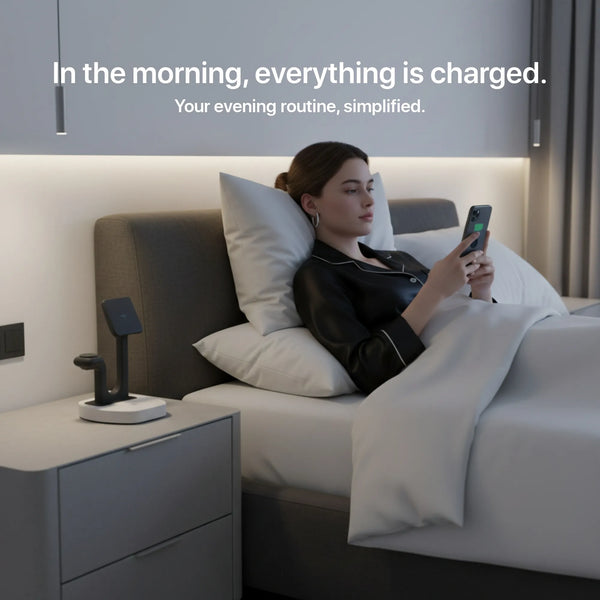One of the most significant changes brought about by the COVID-19 pandemic is that many people continue to
work from home. This has presented a variety of needs that must be addressed, but one that is frequently overlooked is the need to promote good health while working in the home environment.
Offices are designed to provide comfort and a working environment that allows you to do your job without fear of injury, such as repetitive strain injury. If they are not, you can raise a concern with your manager and
request that changes be made. However, if you work from home, you may not have enough space for a permanent workspace. You could be working with an awkward posture at your kitchen table or while sitting on the sofa with your laptop. Aches and pains will gradually creep in if the
ergonomics are not optimal. The correct monitor height is an important consideration when setting up your working from
home workspace. Incorrect screen height can lead to health problems such as muscle strain and neck and back pain.
How Does Ergonomics Affect Your Performance?
When you spend long periods of time doing something, such as sitting at a computer, ergonomics are critical. For example, if your desk is too high in relation to your chair, it can cause unnecessary strain on your shoulders, elbows, wrists, and/or hands. If your desk is too low, you will have to lean forward to use your keyboard and mouse, putting extra strain on your neck and back. This strain, over time, can result in severe injuries.
Not only is desk height an ergonomic factor that contributes to the development of injuries over time. Other things to keep in mind are:
What Is the Best Computer Screen Position and Height?
Ideally, the top of your screen should be at eye level. Whether you are sitting or standing, the monitor should be about the length of an outstretched arm away from you on your desk. You will be able to see the entire screen without moving your head or neck by positioning the monitor in this manner, regardless of its size.
Furthermore, by sitting a comfortable distance away from your monitor, you will protect both your eyes and your neck. This position is usually between 50cm and 100cm for most people.
The following goals are achieved by positioning your monitor at the proper height:
What Is the Best Computer Desk Height?
The height of your computer desk will influence the height of your monitor. It will also influence your working posture, which will affect whether your back, shoulders, arms, and wrists are overworked.
In essence, there is no single height that is appropriate for a desk. However, your desk should be set up so that you can:
A chair with adjustable height can help you ensure that your desk height is correct. You can also mount your screen on an ergonomic arm, which allows you to adjust the height of the monitor in relation to your desk. Consider a sit-stand workstation that can be adjusted up and down to an optimal position.
How Should Two Monitors Be Placed?
If you work with dual screens, you must determine which is the primary and
which is the secondary monitor. The primary one should be positioned directly in front of you, as previously described. Your secondary monitor should then be placed beside the primary monitor, on the side of the dominant eye, at the same height and distance (source).
Remember that working with dual screens increases your risk of injury. It can put additional strain on your eyes, and the action of rotating your head to look between the two can cause musculoskeletal issues such as repetitive strain injury. You can reduce these risks by following the instructions above, but you must be aware of them and take regular breaks.
Home Workspace Modification
You can make your home workspace more ergonomic by improvising. Stacks of books, for example, can be used to adjust the height of your desk and screen. If you have a separate keyboard and mouse, you could also adjust the height of a laptop with books or pillows. If you're only working from home for a few weeks or months, you might not want to invest in new equipment that you won't need in a few weeks or months, so improvising is a good option.
Of course, there are many ergonomic desks, chairs, and accessories available that offer a more permanent solution.
What tools can I use to make sure my screen is the right height?
Monitor stands are available for mounting your monitor. They keep the monitor safe and secure while allowing you to adjust the monitor's height to an optimal level. Another option is to use a monitor arm like CMD's Vision Pole. Your monitor is attached to the arm and can be easily repositioned to achieve the ideal ergonomic height. Products like the Vision Heavy Duty Dual Monitor Pole Arm can help improve your home working environment if you have a dual-monitor setup.
If, like many of us, you work from a laptop, laptop support can be invaluable in ensuring that the screen and keyboard are at the proper level and angle. If you work from home on a regular basis, these accessories can be a valuable addition to your workspace.
Recommended Product
The new
Craft Kitties wooden monitor stand was created specifically for home workers to provide ergonomic support. This stylish and compact design, which adjusts to a variety of heights, aids in the prevention of issues associated with poor posture, such as repetitive strain injury and neck, shoulder, and back pain.
Working From Home Ergonomics: Q&A
What Are the Requirements for Working From Home?
To work safely from home, you must have a comfortable chair that supports your lower back, as well as a desk and monitor or laptop that are the proper height. You may also require workspace optimization solutions. If you have access to one, an adjustable chair is a good place to start. Consider other options such as a footstool, monitor arm, ergonomic mouse mat, and keyboard if your setup isn't ergonomic. Your workspace should allow you to be comfortable while also preventing injury from poor posture.
When working from home, how should you sit?
You should be seated upright and as far back as possible in your chair, with your chair supporting the natural "S" curve of your spine. Your knees and elbows should be at right angles with your feet flat on the floor.
Is Working From A Laptop An Ergonomic Risk?
Yes. Laptops, in general, are small and not designed for optimal posture while using them. Adjustments to your workspace can be made to make a laptop more ergonomic, which you can read about here; however,
a desktop computer is usually safer.
How Should You Arrange Your Desk Ergonomically?
The top of the screen on your monitor should be at eye level and approximately 50-100cm away from you. The desk height should be at or near your elbows, with some space between your keyboard and the edge of your desk for your hands to rest. Even if you're working on a laptop, you should use a mouse and keep your workspace well-lit.
Should Your Knees Be Higher Than Your Hips When Sitting?
No, because this can put additional strain on your lower back and hip joints.
How Can I Get Rid of Back Pain Caused By Working From Home?
Consult your primary care physician. They will be able to offer you recovery advice, such as pain medication, gentle exercises, or a referral to a physiotherapist. It is never a good idea to self-diagnose an injury, especially if it involves your back.